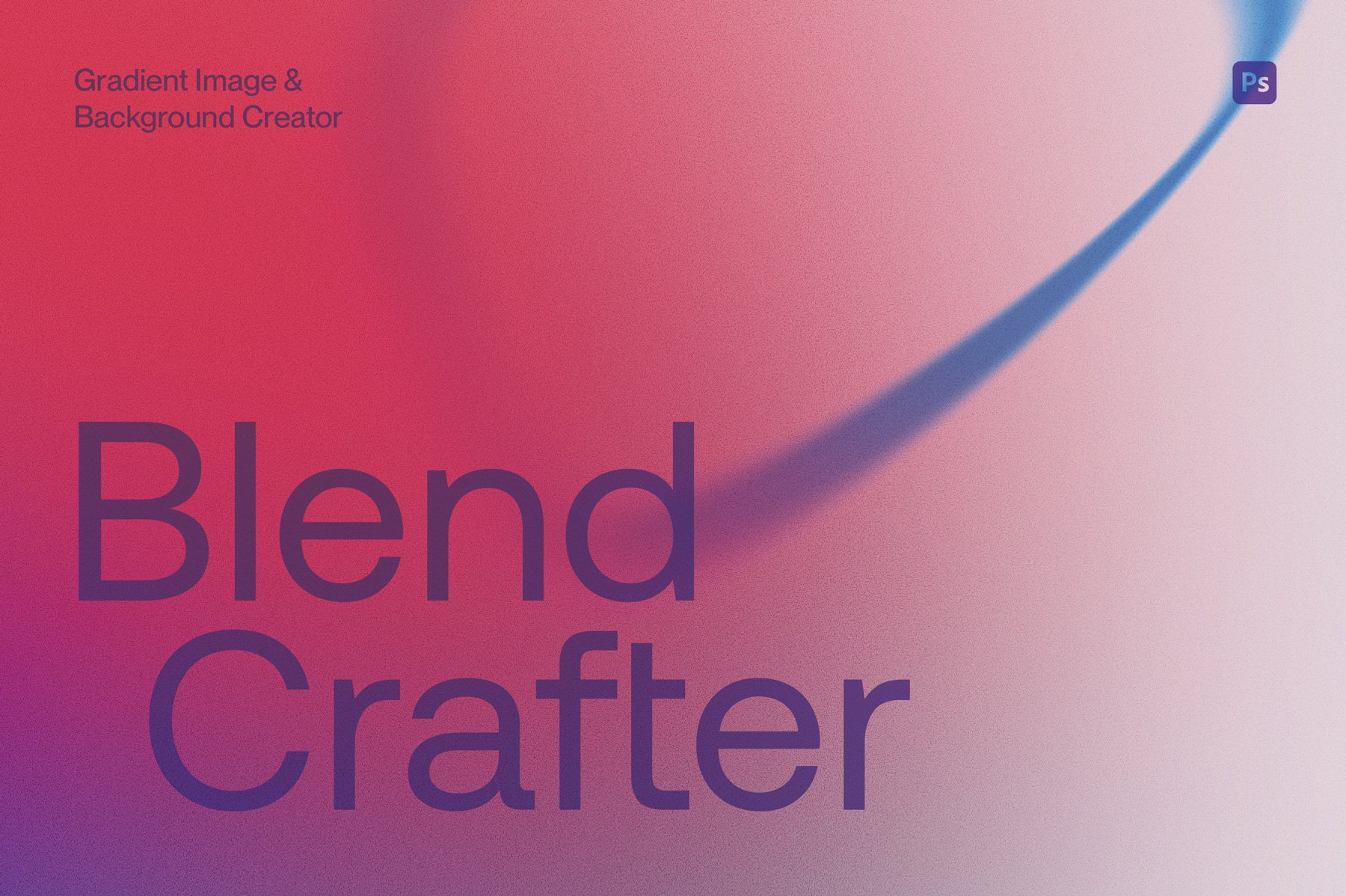DEMO VIDEO 1
Blend Crafter - Shape Maker Toolkit
Check out these videos to see how the Blend Crafter toolkit works.
Feel free to watch these in ‘full screen’ view if you are finding it hard to see the details.
Happy creating!
DEMO VIDEO 2
Blend Crafter - Background Maker Toolkit
If you loved this mockup, you may like these we’ve also created!