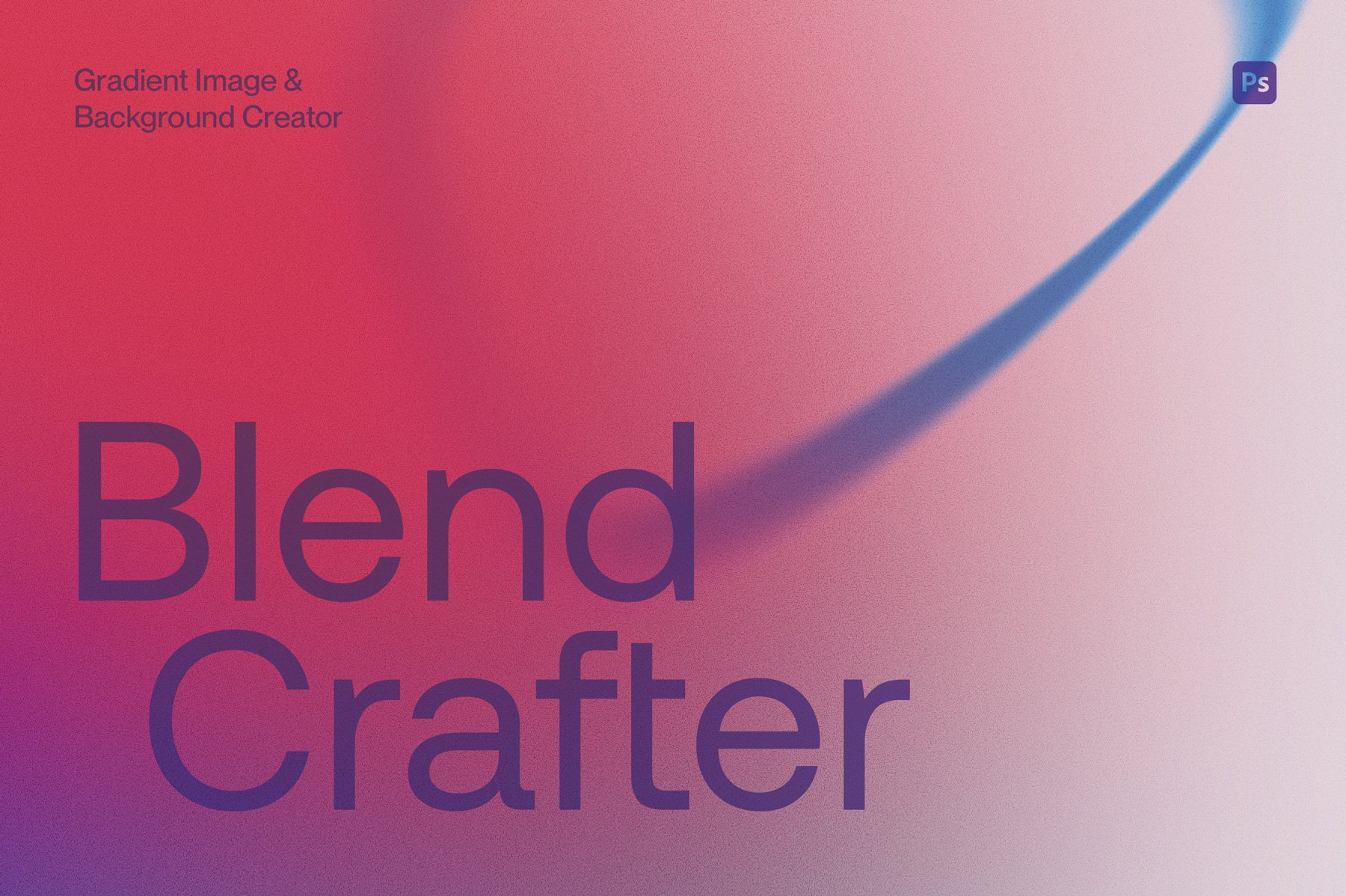Check out these videos to see how the Vintage Stamp Textures mockup works.
There are separate videos for Adobe Photoshop and Affinity Photo 2. Feel free to watch these in ‘full screen’ view if you are finding it hard to see the details.
Happy creating!
DEMO VIDEO
Using the Vintage Stamp Textures Mockup
for Adobe Photoshop
Adobe Photoshop Video Timeline:
0:17 Importing your artwork
0:47 Selecting a stamp texture effect
1:01 Customising the stamp color
1:17 Optional background textures
1:49 Quick tips
DEMO VIDEO
Using the Vintage Stamp Textures Mockup
for Affinity Photo 2
Affinity Photo 2 Video Timeline:
0:17 Importing your artwork
0:36 Selecting a stamp texture effect
0:52 Customising the stamp color
1:14 Optional background textures
1:54 Quick tips
If you loved this mockup, you may like these we’ve also created!