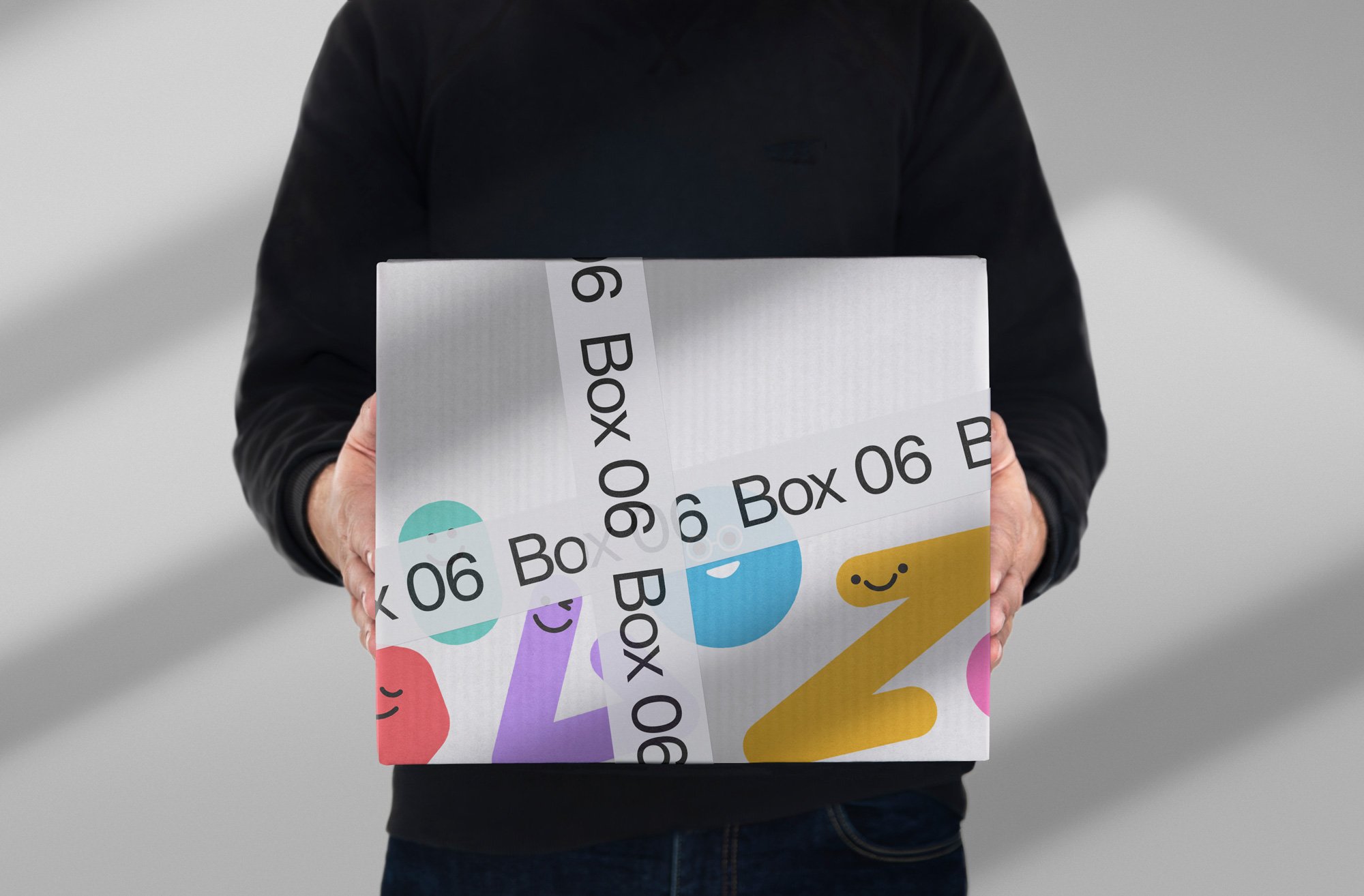Unveiling 7 fresh new packaging box mockups
Hey there, design enthusiasts! We're excited to announce that we’ve just dropped 7 brand new packaging box mockups that are here to revolutionize your design game.
These mockups are highly customizable, allowing you to adjust textures and layer styles to create the perfect look for your packaging. With optional shadow overlays and highly realistic results, your designs will look so accurate that they could pass for the real deal.
Bring your packaging designs to life with these mockups as they let you preview your creations in real-life packaging scenarios. Get a glimpse of how they'll look and feel in the hands of your customers before even going into production. It's like magic for designers!
Box 01 – a two box stack with optional shadow overlays. Artwork is the same for both boxes.
Box 02 – a single box image with optional shadow overlays. Apply the kraft layer in the smart object setting to transform this in to a kraft box.
Box 03 – a single box image with optional shadow overlays. Add a white fill in the smart object layer to transform this to a white packaging box.
Box 04 – a single box image with customizable tape. Add a white fill in the smart object layer to transform this to a white packaging box, or add in the optional shadow overlay for background depth.
Box 05 – a 3 box stack that we think looks better cropped, but we’ll leave that up to you. Each box layer can be customized with different artwork. Apply the kraft layer in the smart object setting to transform this in to a kraft box, and toggle on optional shadow layers for lighting effects.
Box 06 – a single box image with customizable tape that can either be toggled on or off. Apply the kraft layer in the smart object setting to transform this in to a kraft box, and add in the optional shadow overlay for background depth.
Box 07 – our animated 3 box stack! Each box layer can be customized with different artwork. Apply the kraft layer in the smart object setting to transform this in to a kraft box, and toggle on optional shadow layers for lighting effects. Save as an animated GIF or simply save it as a jpeg for a static image.
Like a GPS for your design journey, step-by-step user videos are provided with each mockup to navigate you through the wild world of customizations.
We're big on helping folks get that "Is it real or is it Photoshop?" level of realism. So, as with any mockup of ours, if you've checked out the videos and still feel stuck, shoot us an email – we're always ready to lend a hand.
Happy creating!