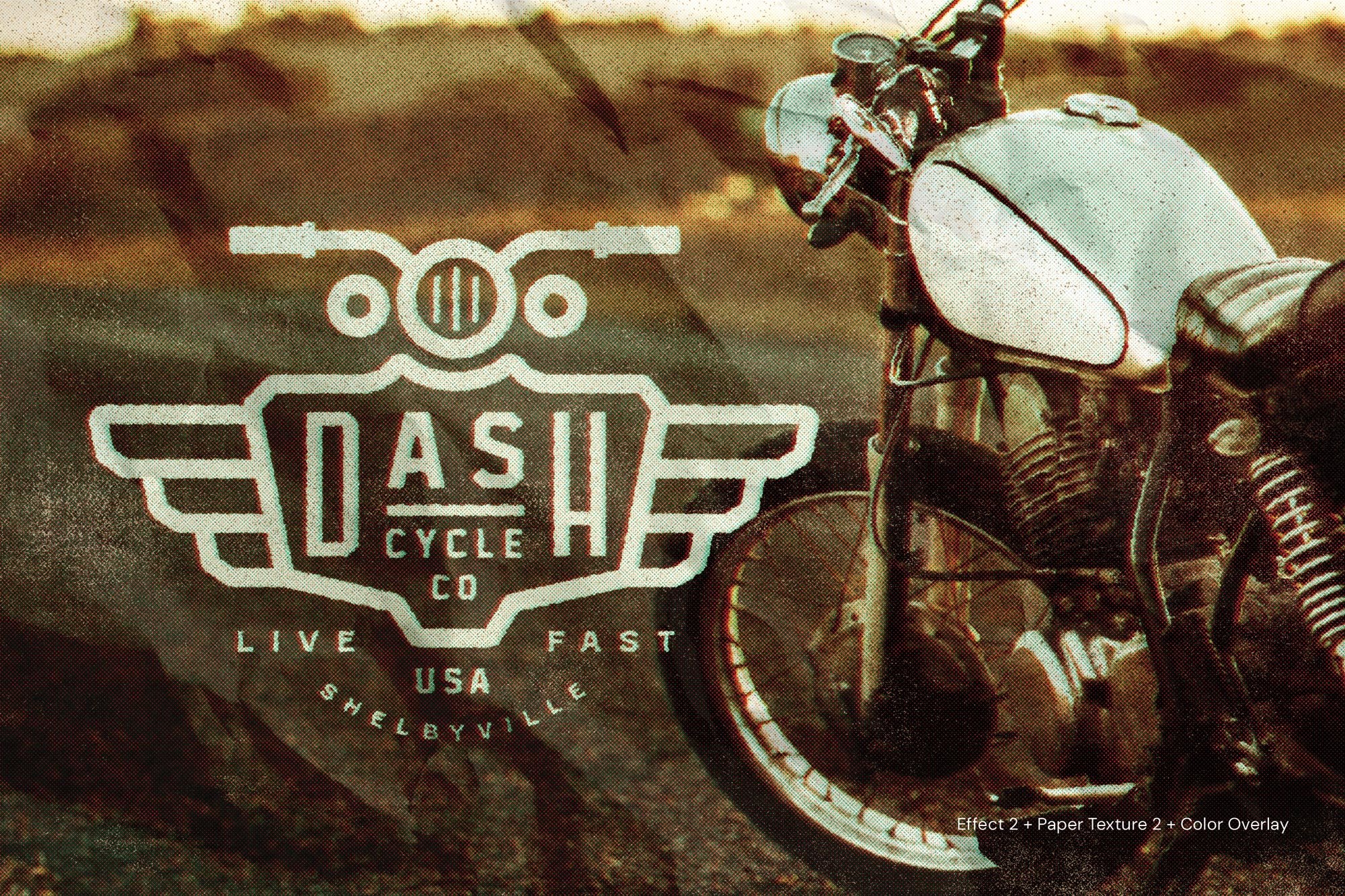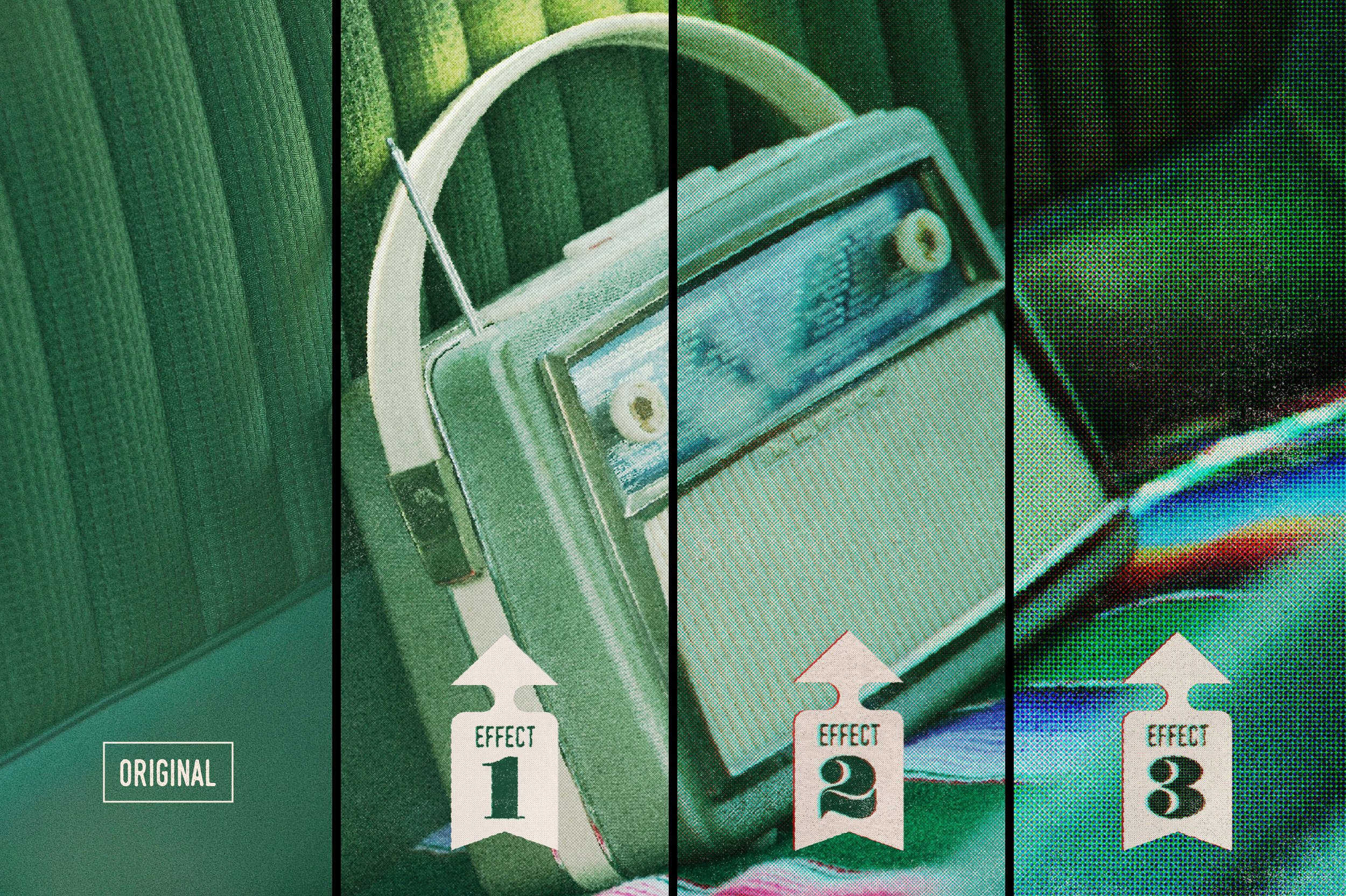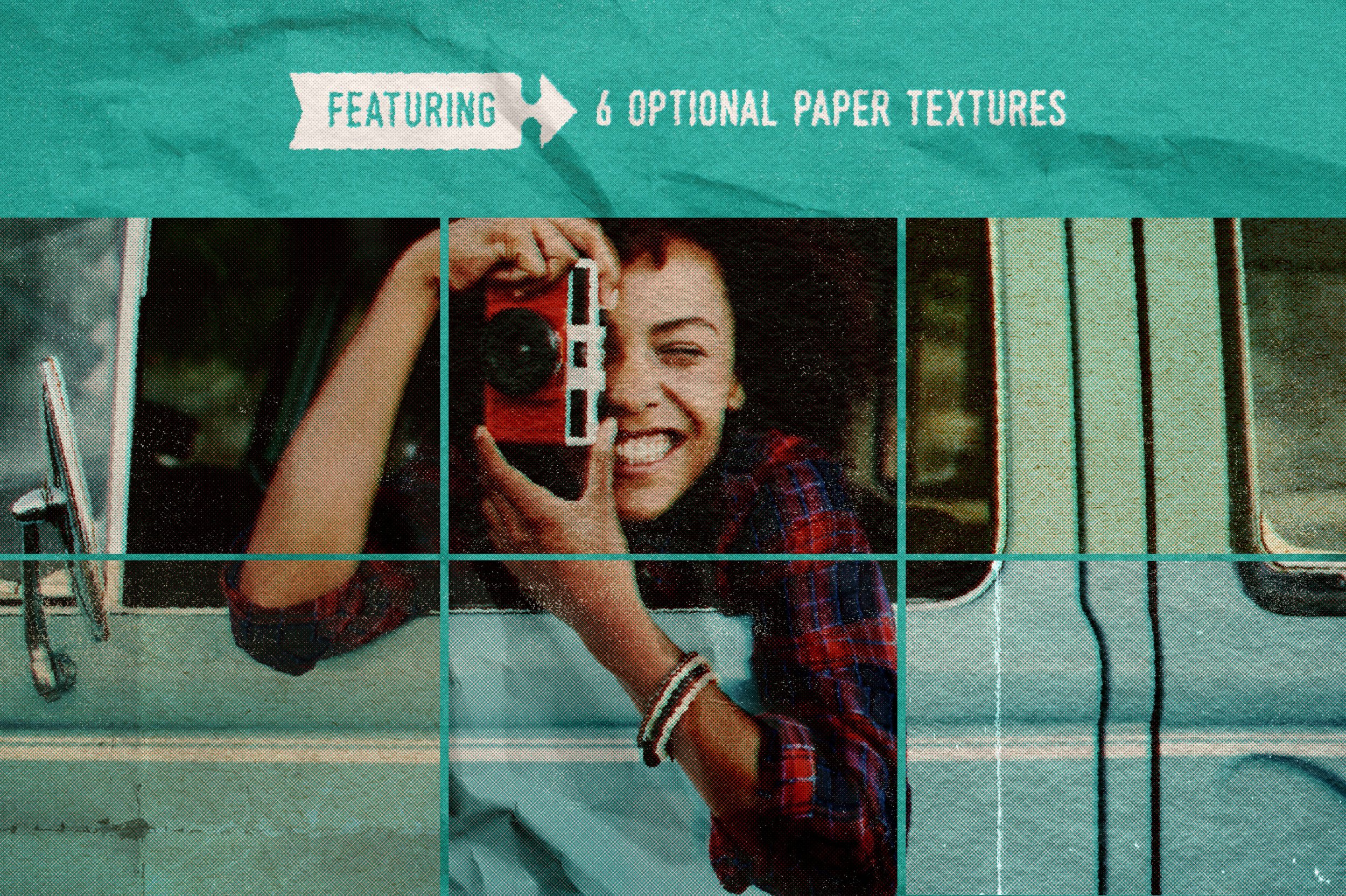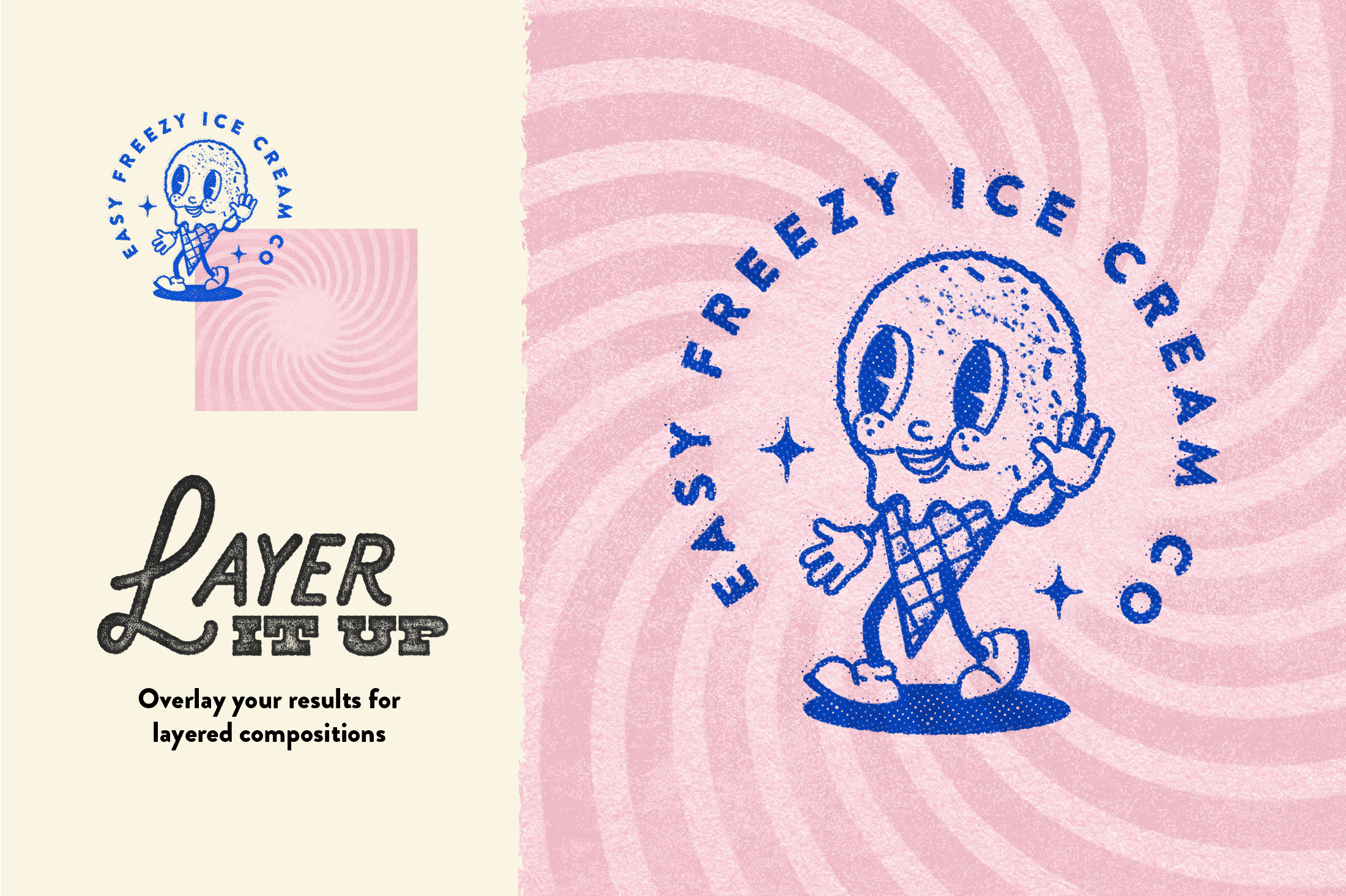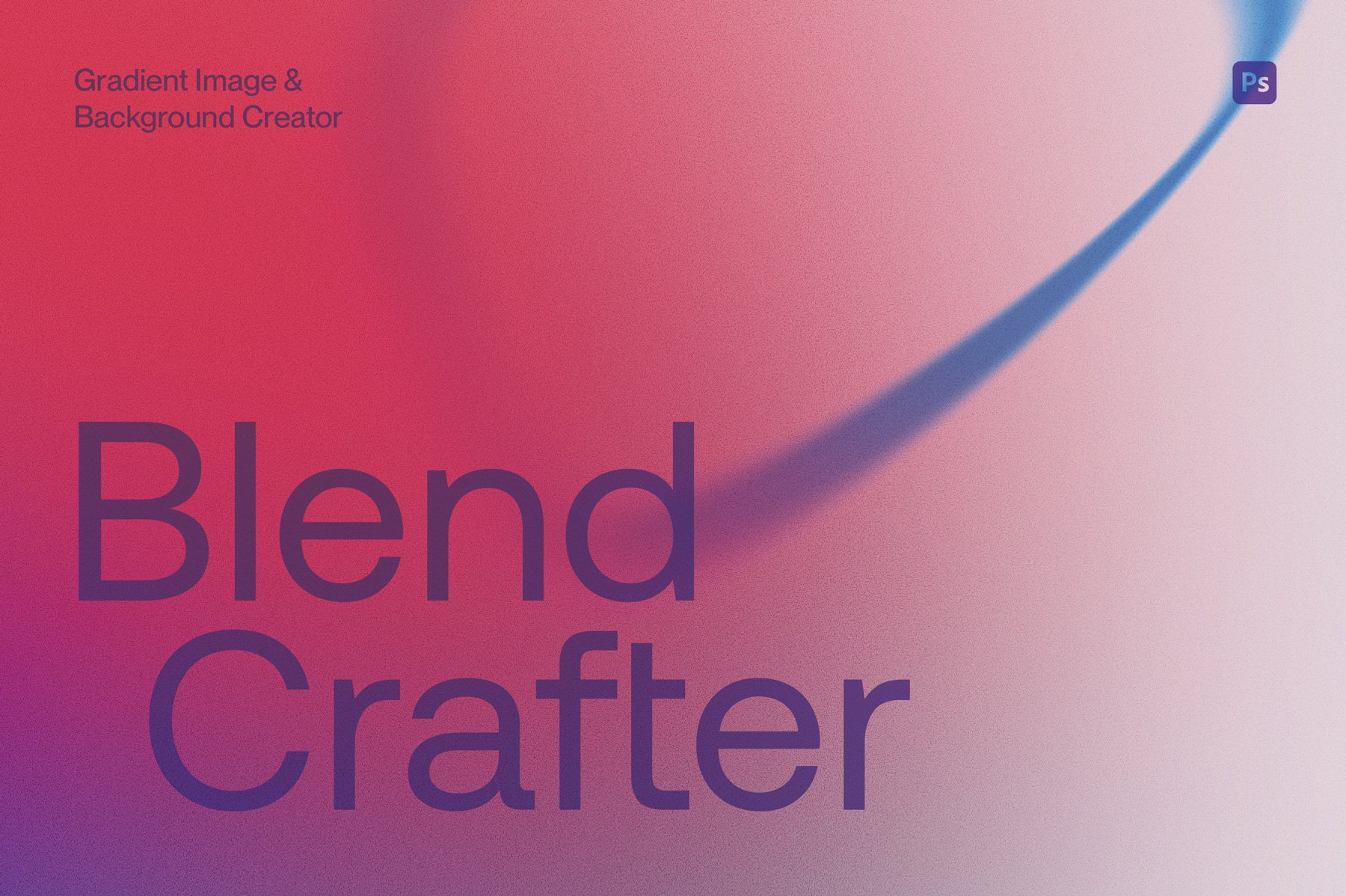Time-Worn Print Effect
Inspired by the aged textures, tones and imperfections of retro magazines, posters and advertising, the Time-worn Print Effect for Photoshop will take your clean digital images back in time and weather them with gritty printed halftone goodness.
Simply import your artwork in to the smart object and choose from 3 unique preset styles. Customize them even further with the optional old-style paper textures and color overlays. You can even fine-tune the tones and the amount of grittiness to create convincingly nostalgic results.
Features
Two high resolution (4000 x 3000px @ 300DPI) mockups - horizontal and vertical options
Fully named and organized layers
3 print effect settings
6 optional paper textures
10 optional customizable color overlays
PDF user guide with visual instructions
A quick video demonstration
Specifications
Adobe Photoshop psd files with smart object placement
File Size: 1.47GB (zipped)
Dimensions: 4000 x 3000px
300 dpi
Inspired by the aged textures, tones and imperfections of retro magazines, posters and advertising, the Time-worn Print Effect for Photoshop will take your clean digital images back in time and weather them with gritty printed halftone goodness.
Simply import your artwork in to the smart object and choose from 3 unique preset styles. Customize them even further with the optional old-style paper textures and color overlays. You can even fine-tune the tones and the amount of grittiness to create convincingly nostalgic results.
Features
Two high resolution (4000 x 3000px @ 300DPI) mockups - horizontal and vertical options
Fully named and organized layers
3 print effect settings
6 optional paper textures
10 optional customizable color overlays
PDF user guide with visual instructions
A quick video demonstration
Specifications
Adobe Photoshop psd files with smart object placement
File Size: 1.47GB (zipped)
Dimensions: 4000 x 3000px
300 dpi
Inspired by the aged textures, tones and imperfections of retro magazines, posters and advertising, the Time-worn Print Effect for Photoshop will take your clean digital images back in time and weather them with gritty printed halftone goodness.
Simply import your artwork in to the smart object and choose from 3 unique preset styles. Customize them even further with the optional old-style paper textures and color overlays. You can even fine-tune the tones and the amount of grittiness to create convincingly nostalgic results.
Features
Two high resolution (4000 x 3000px @ 300DPI) mockups - horizontal and vertical options
Fully named and organized layers
3 print effect settings
6 optional paper textures
10 optional customizable color overlays
PDF user guide with visual instructions
A quick video demonstration
Specifications
Adobe Photoshop psd files with smart object placement
File Size: 1.47GB (zipped)
Dimensions: 4000 x 3000px
300 dpi