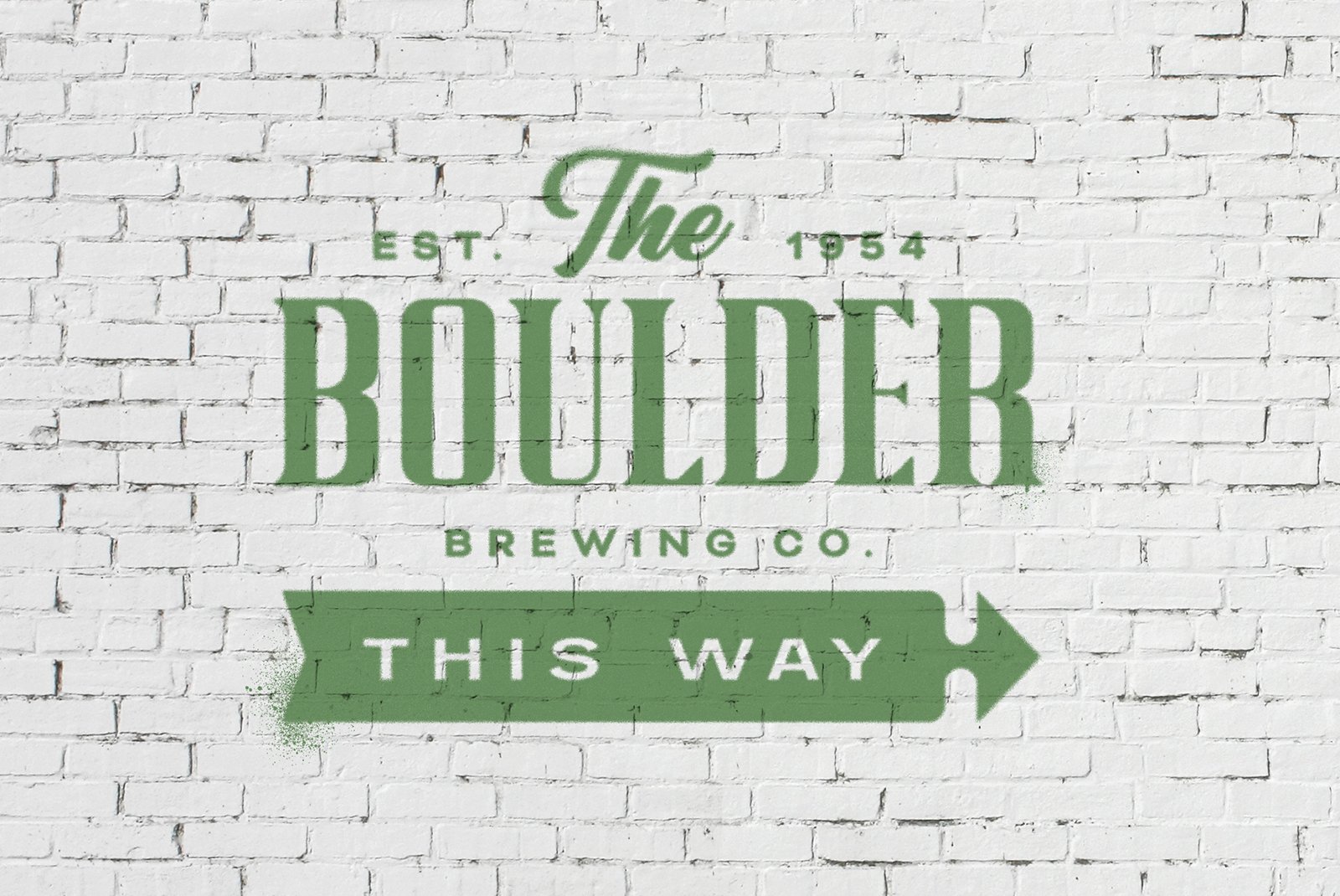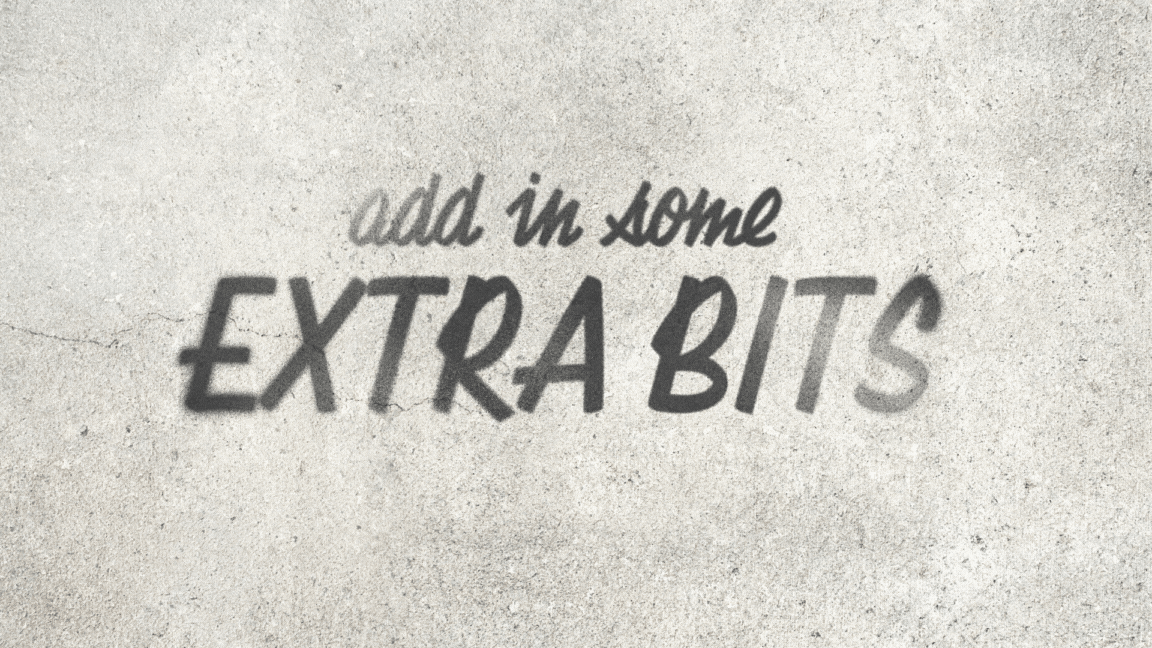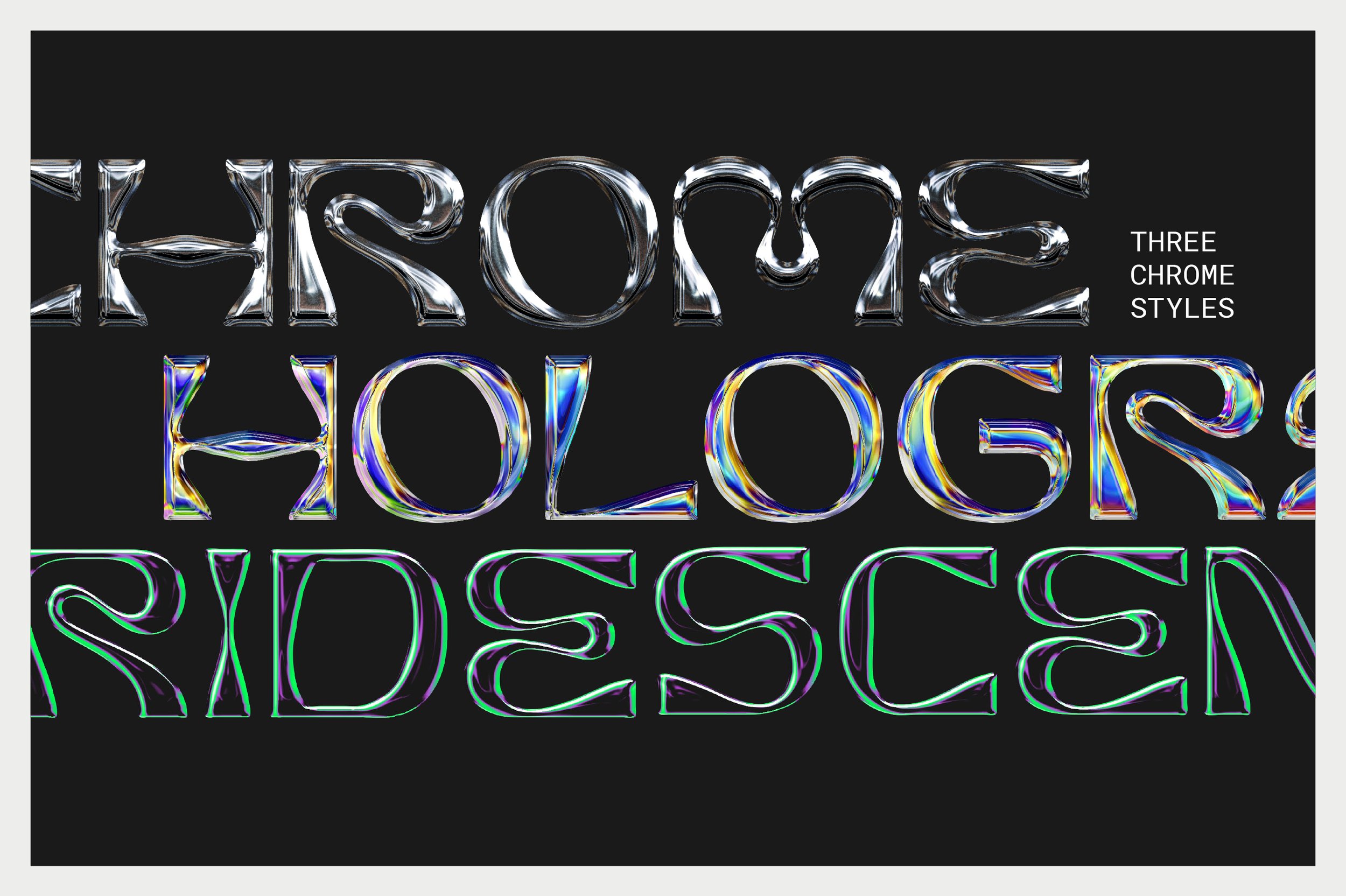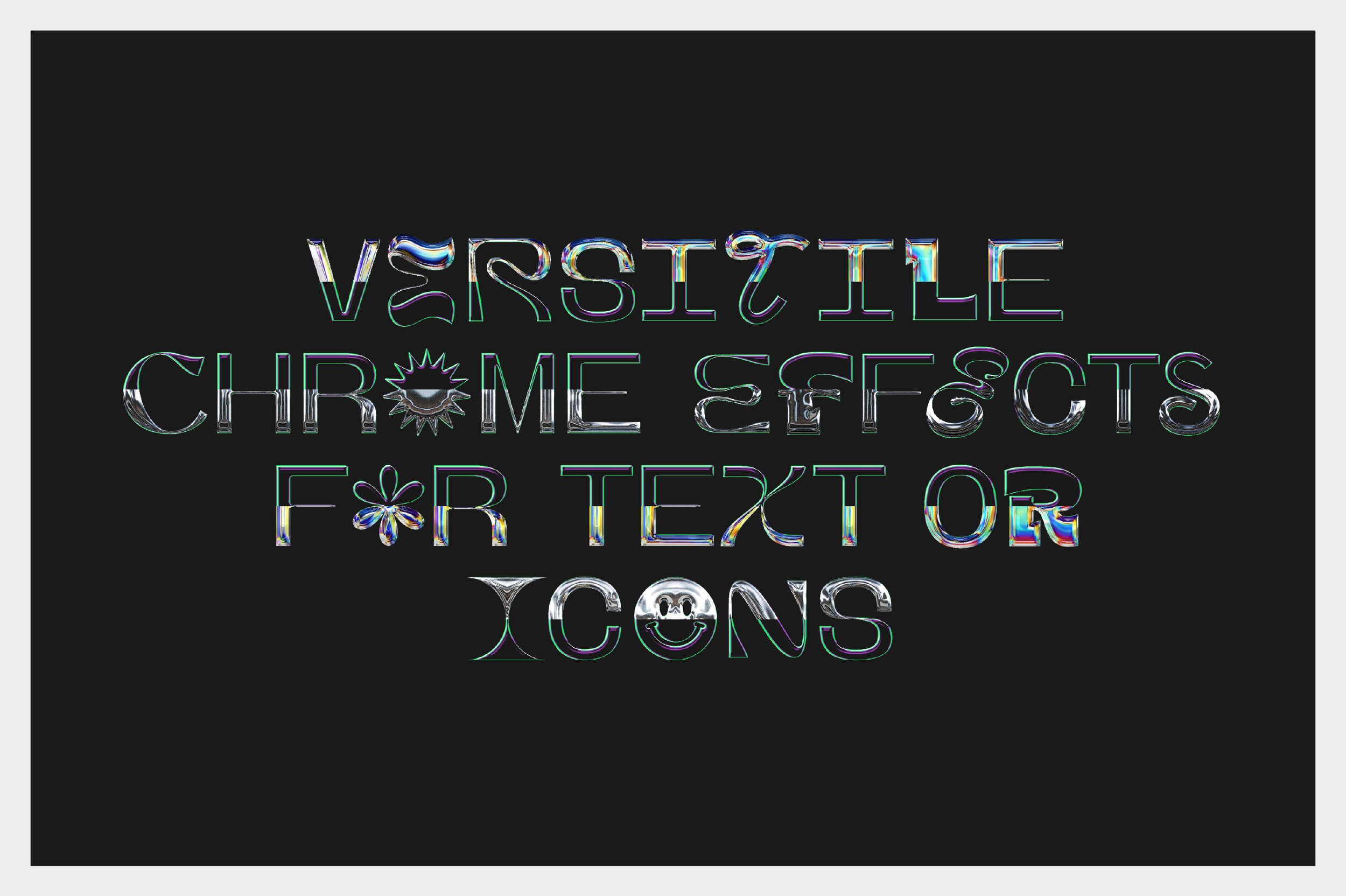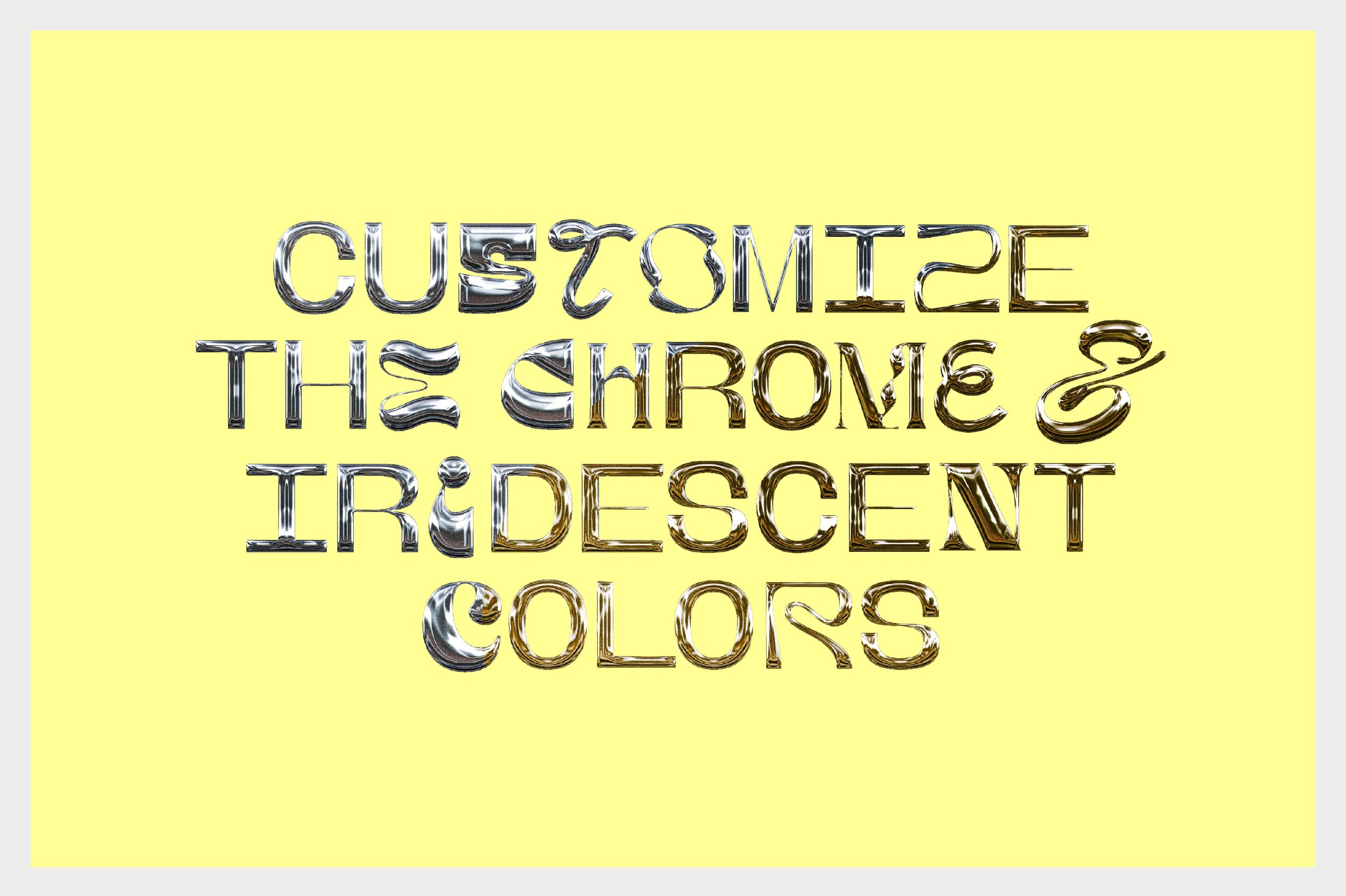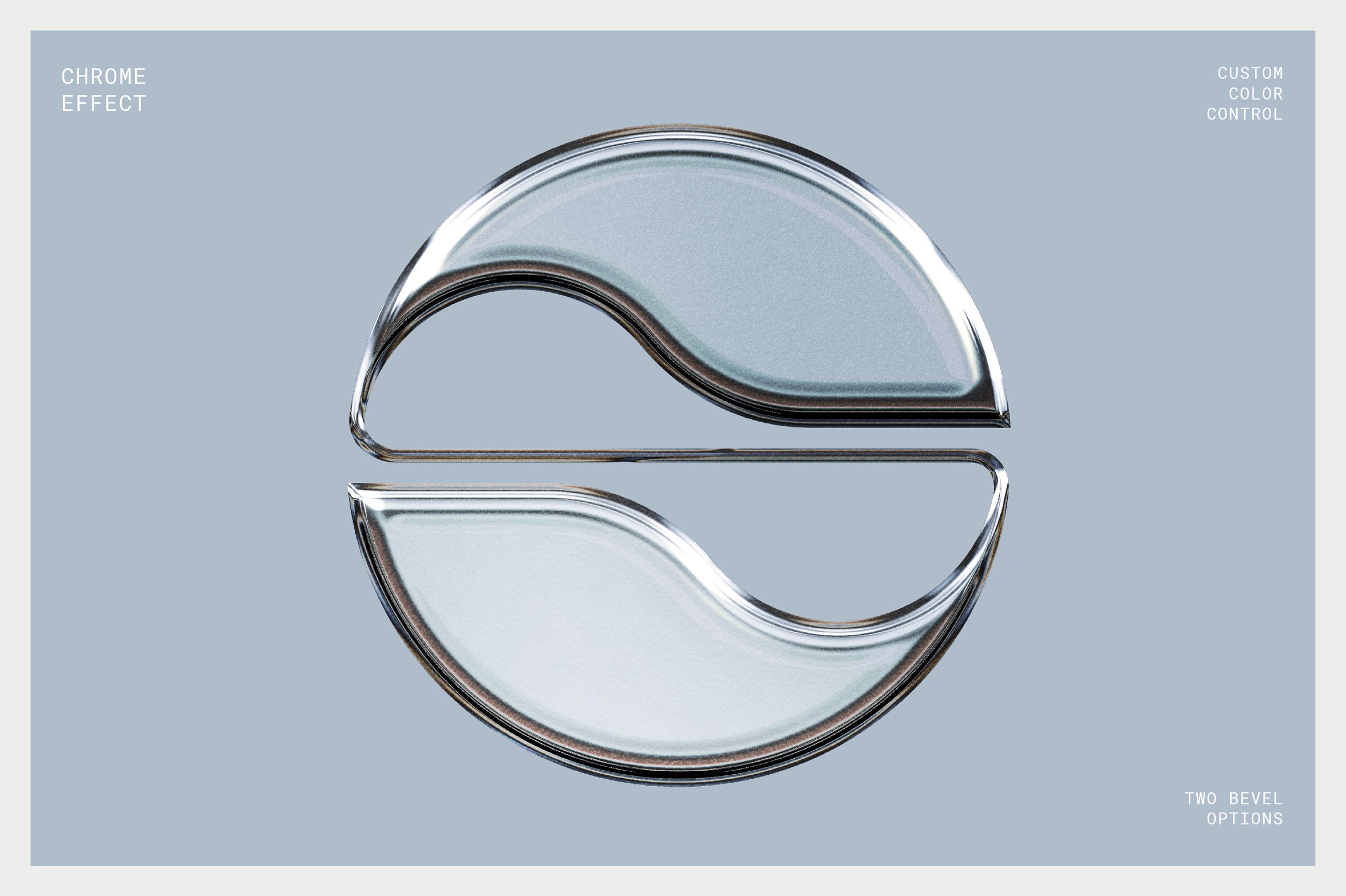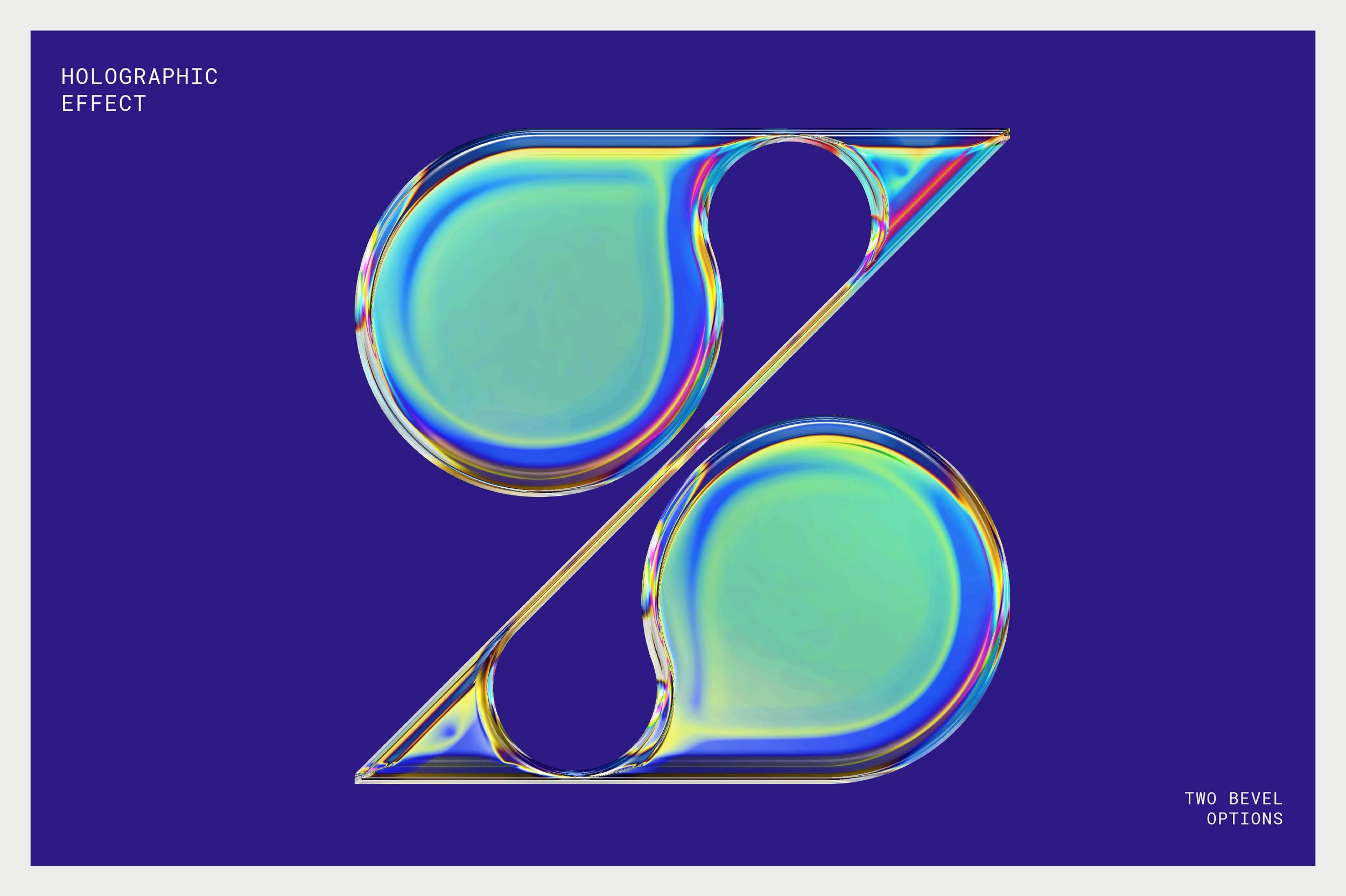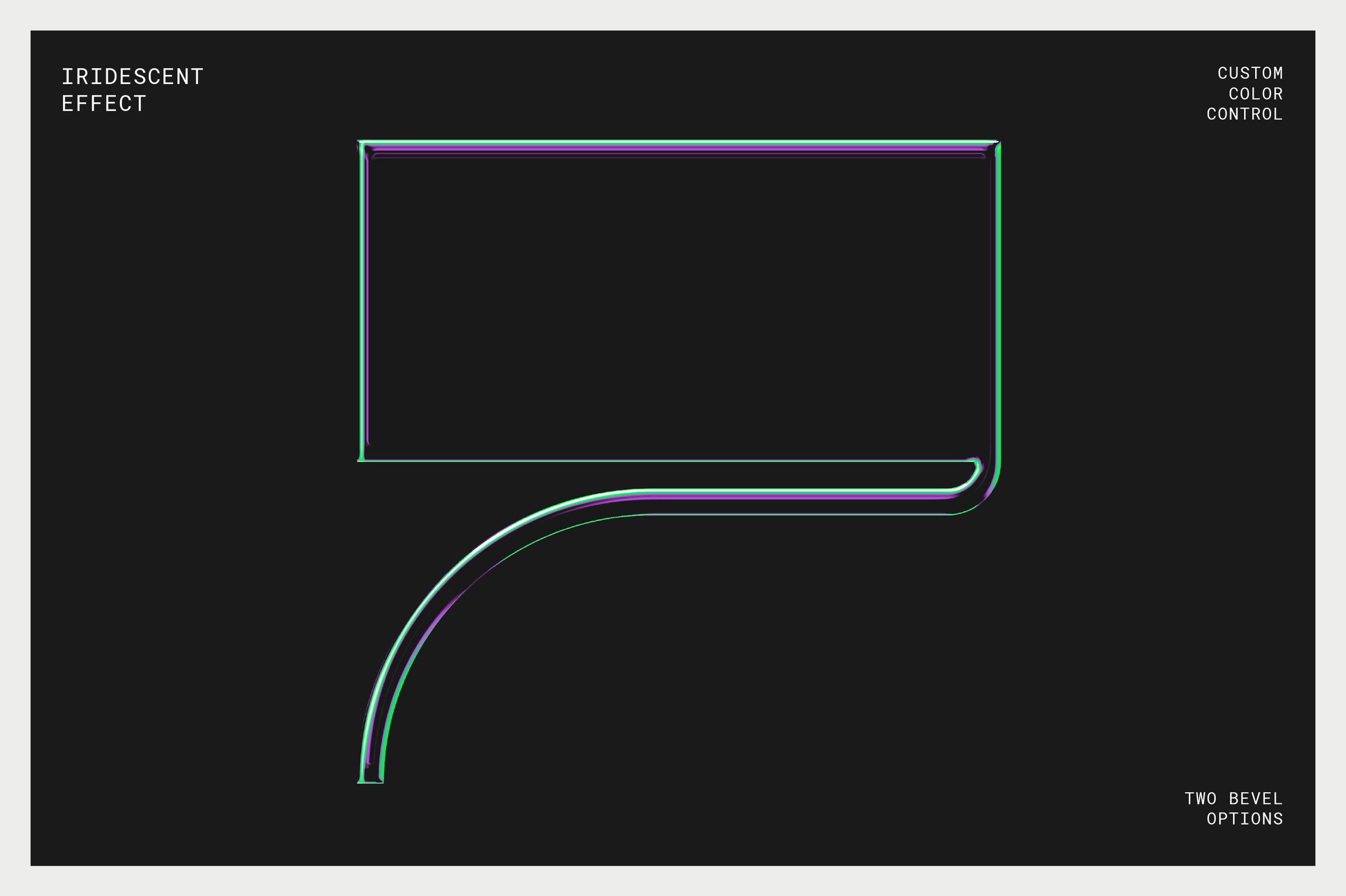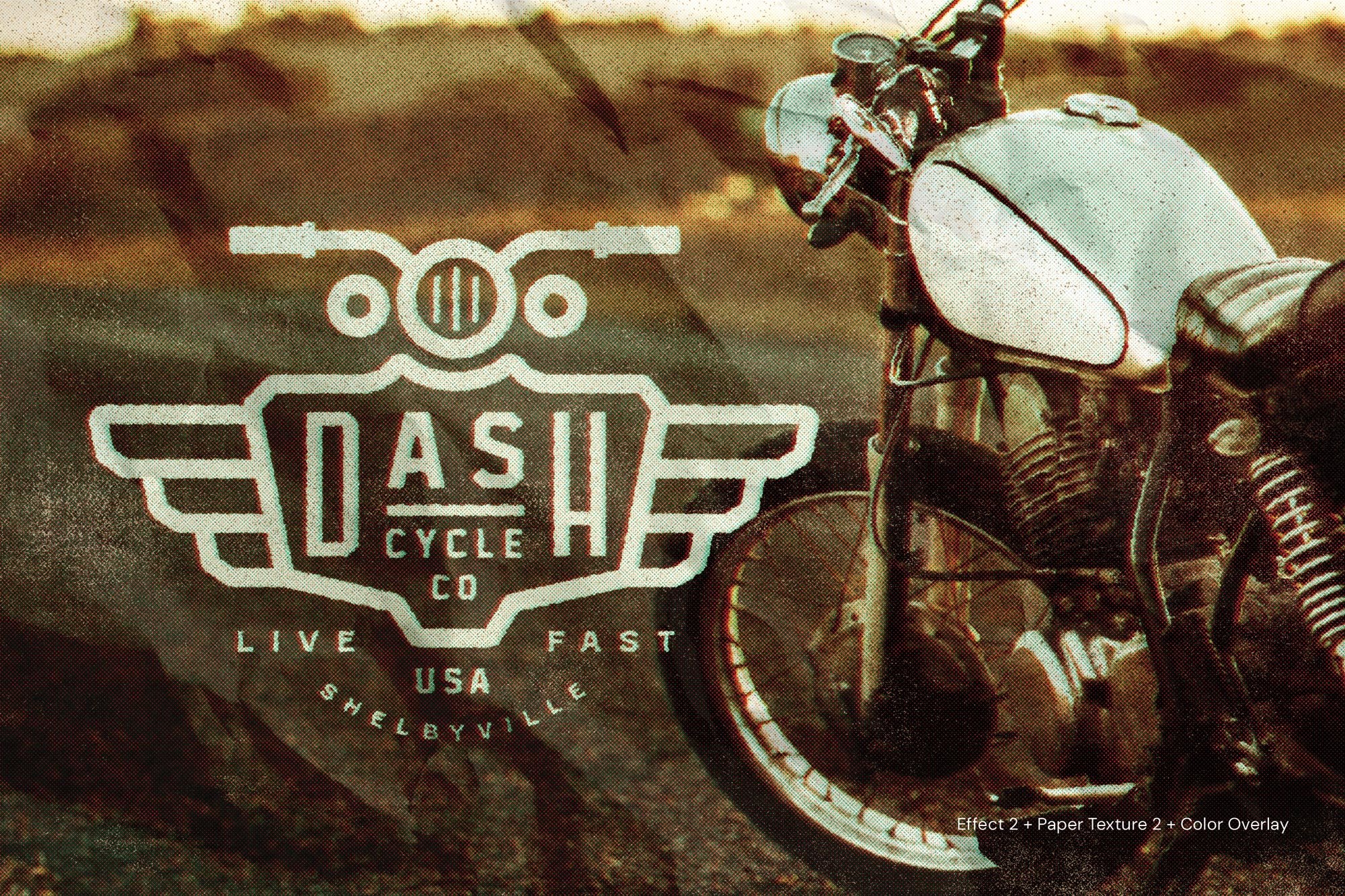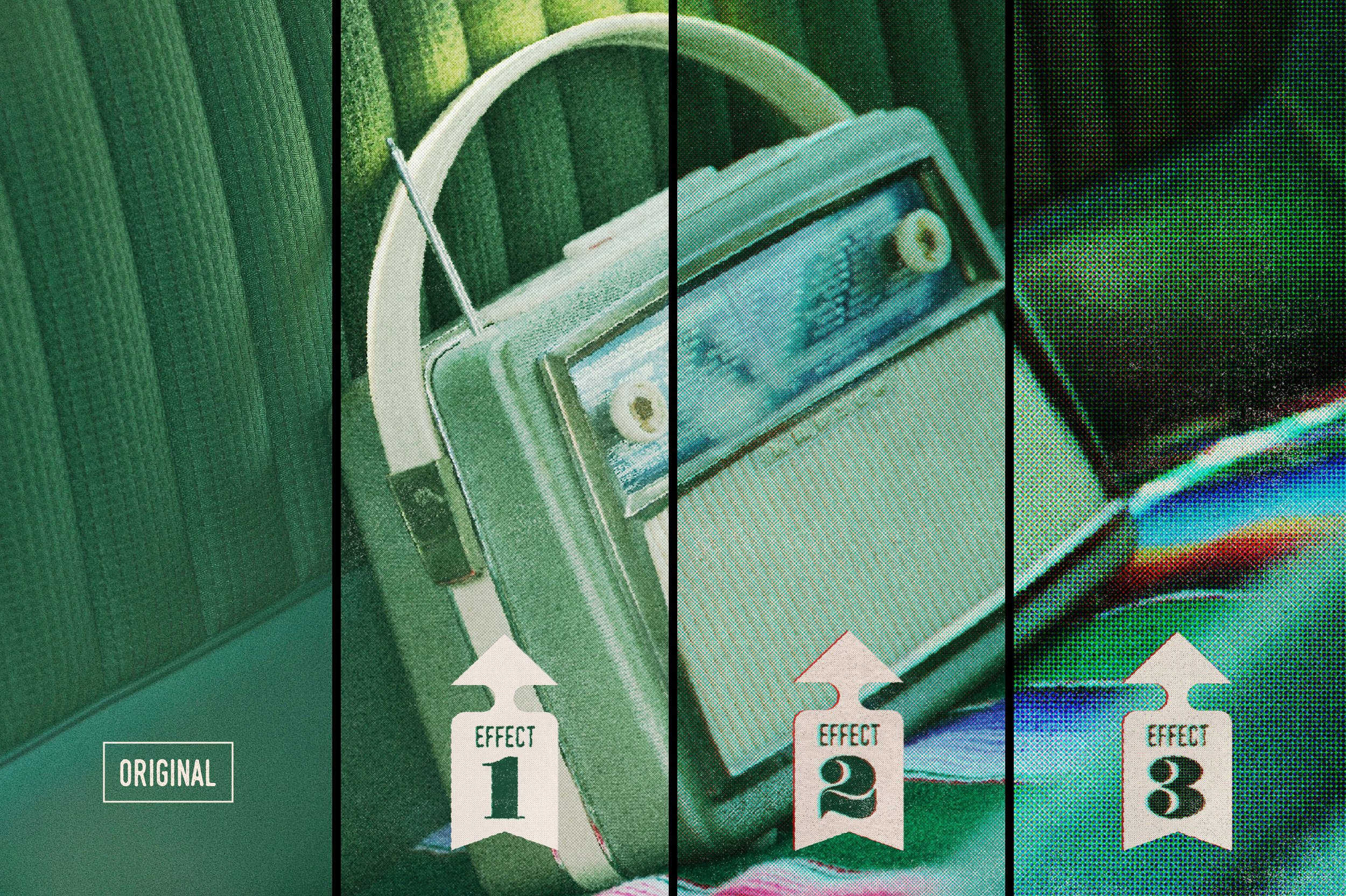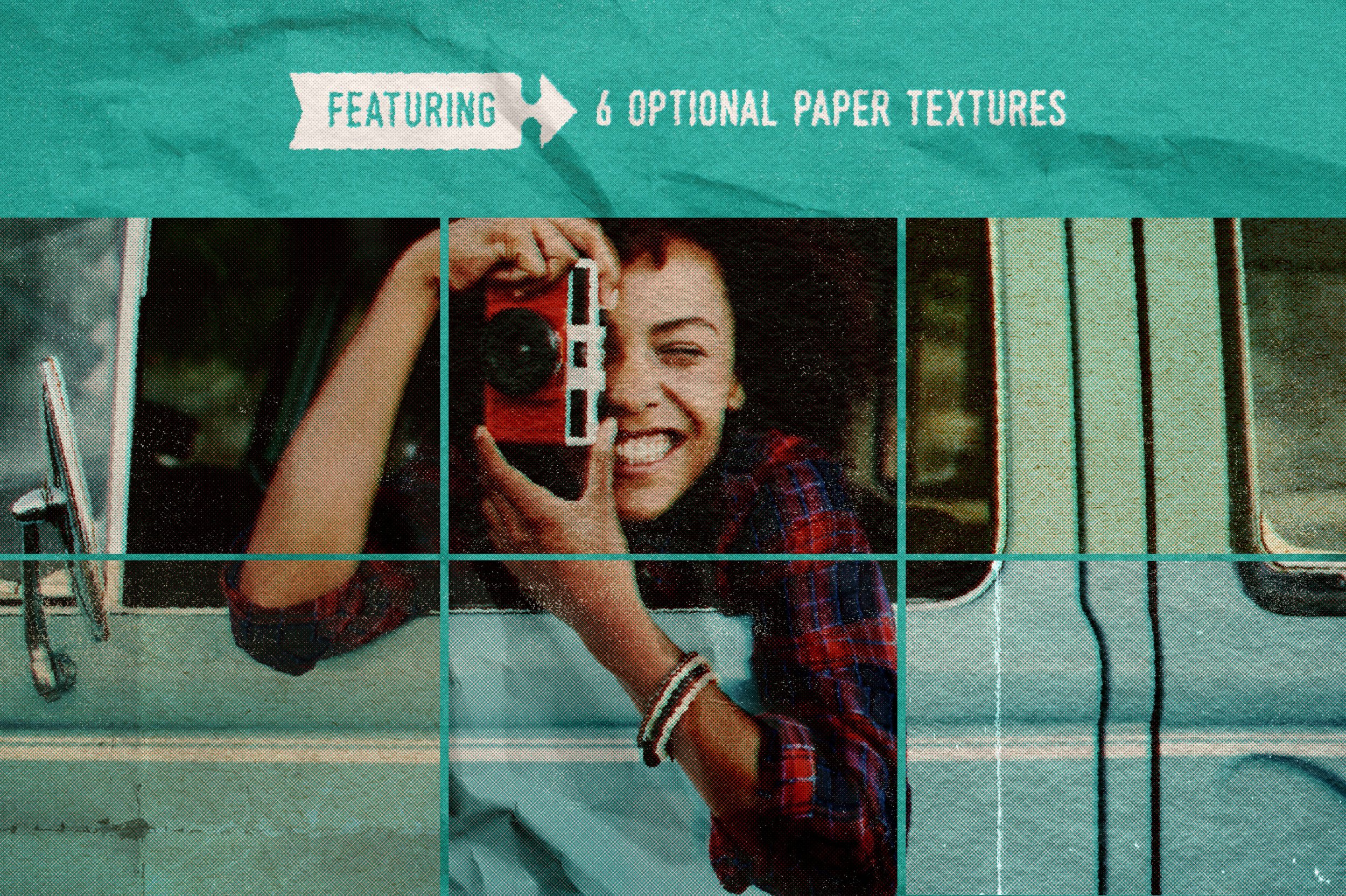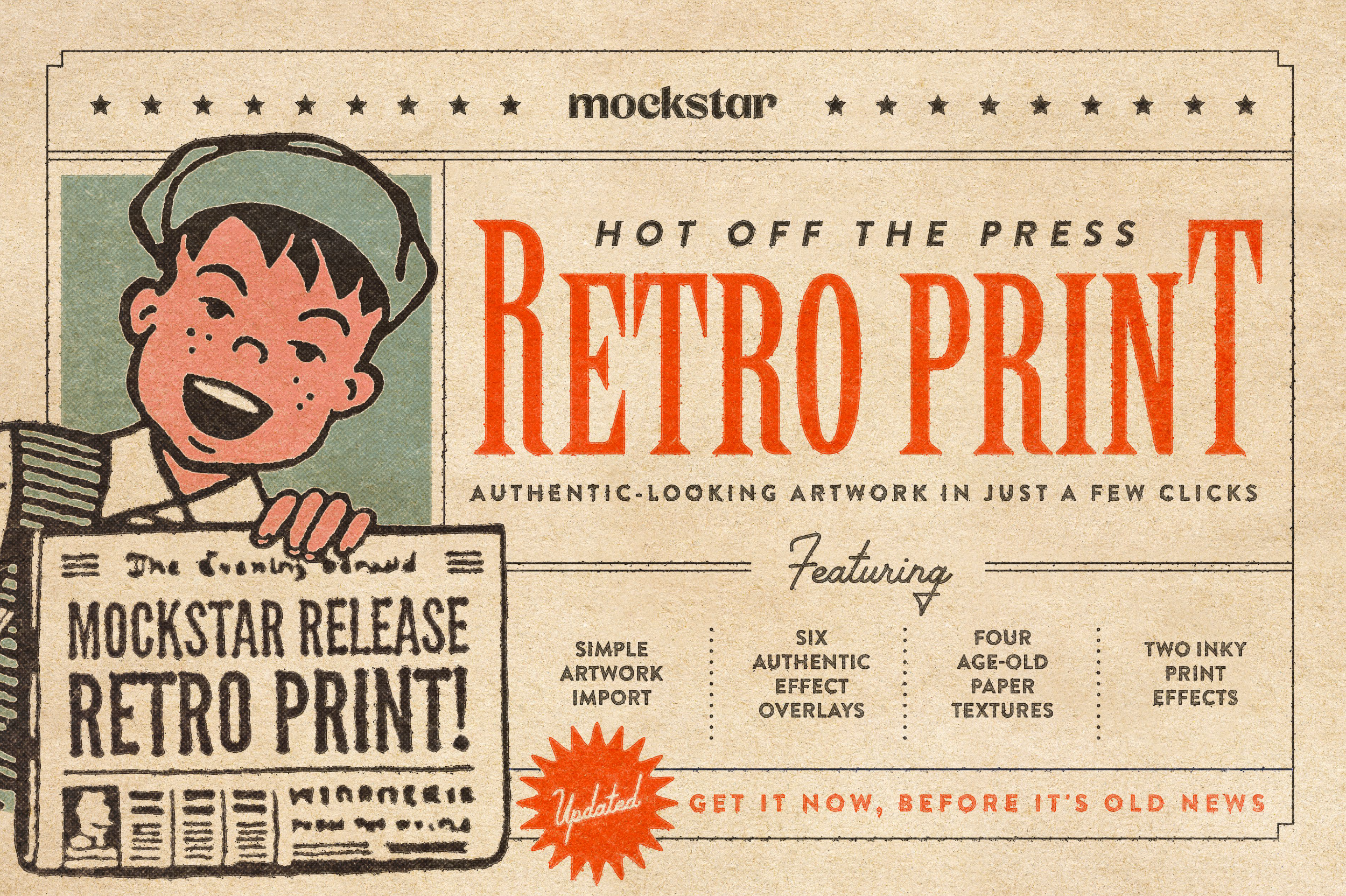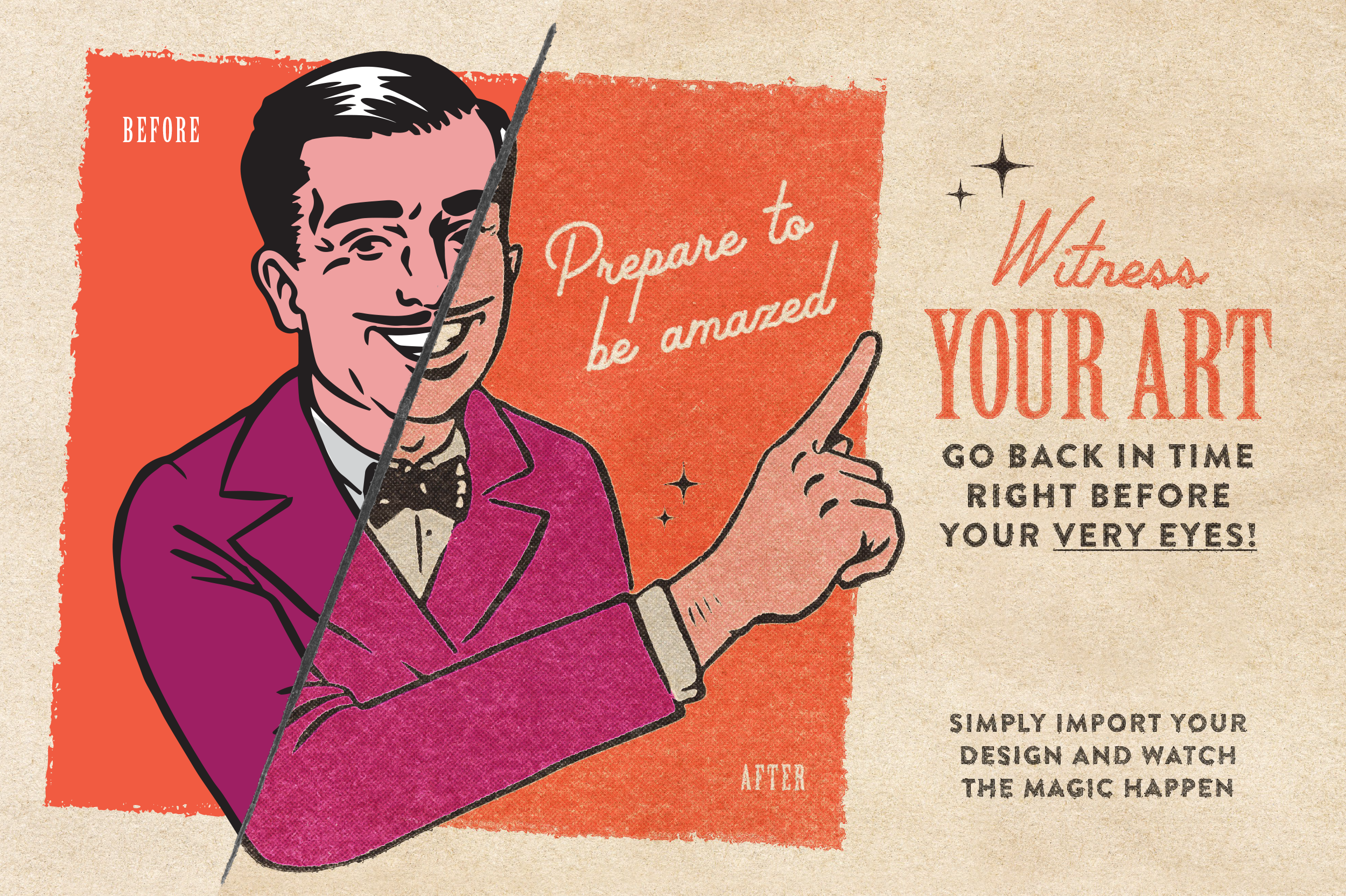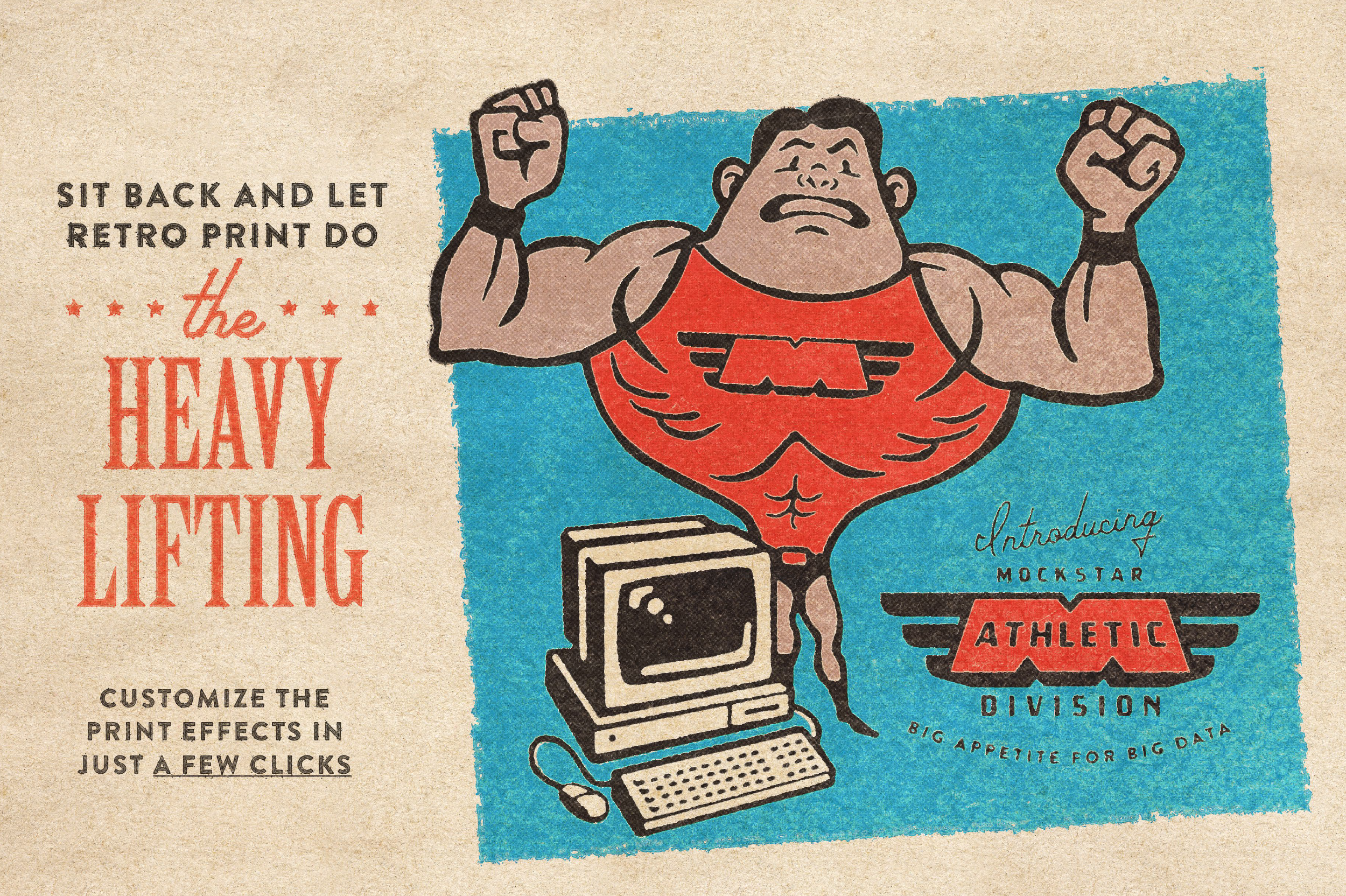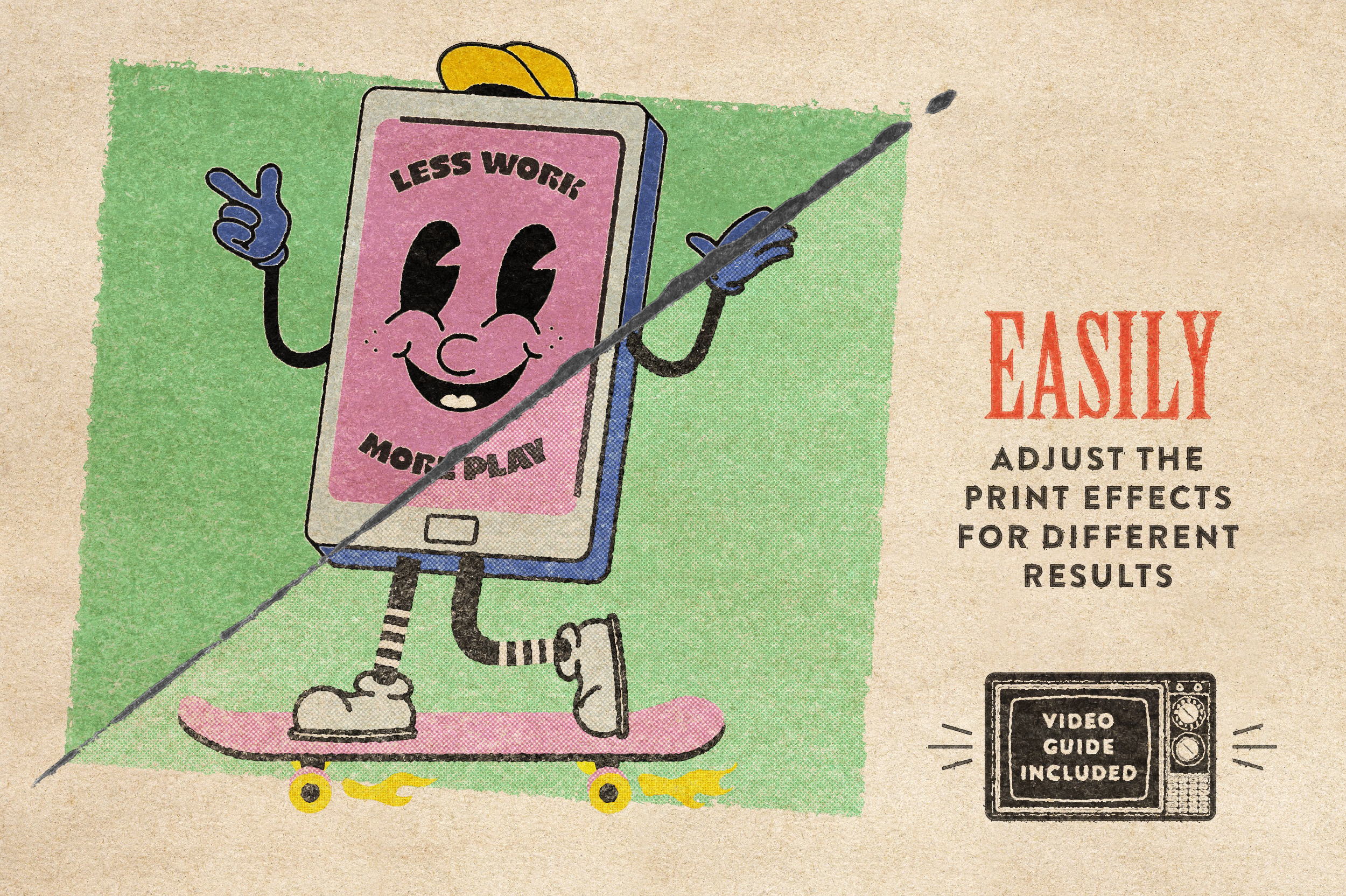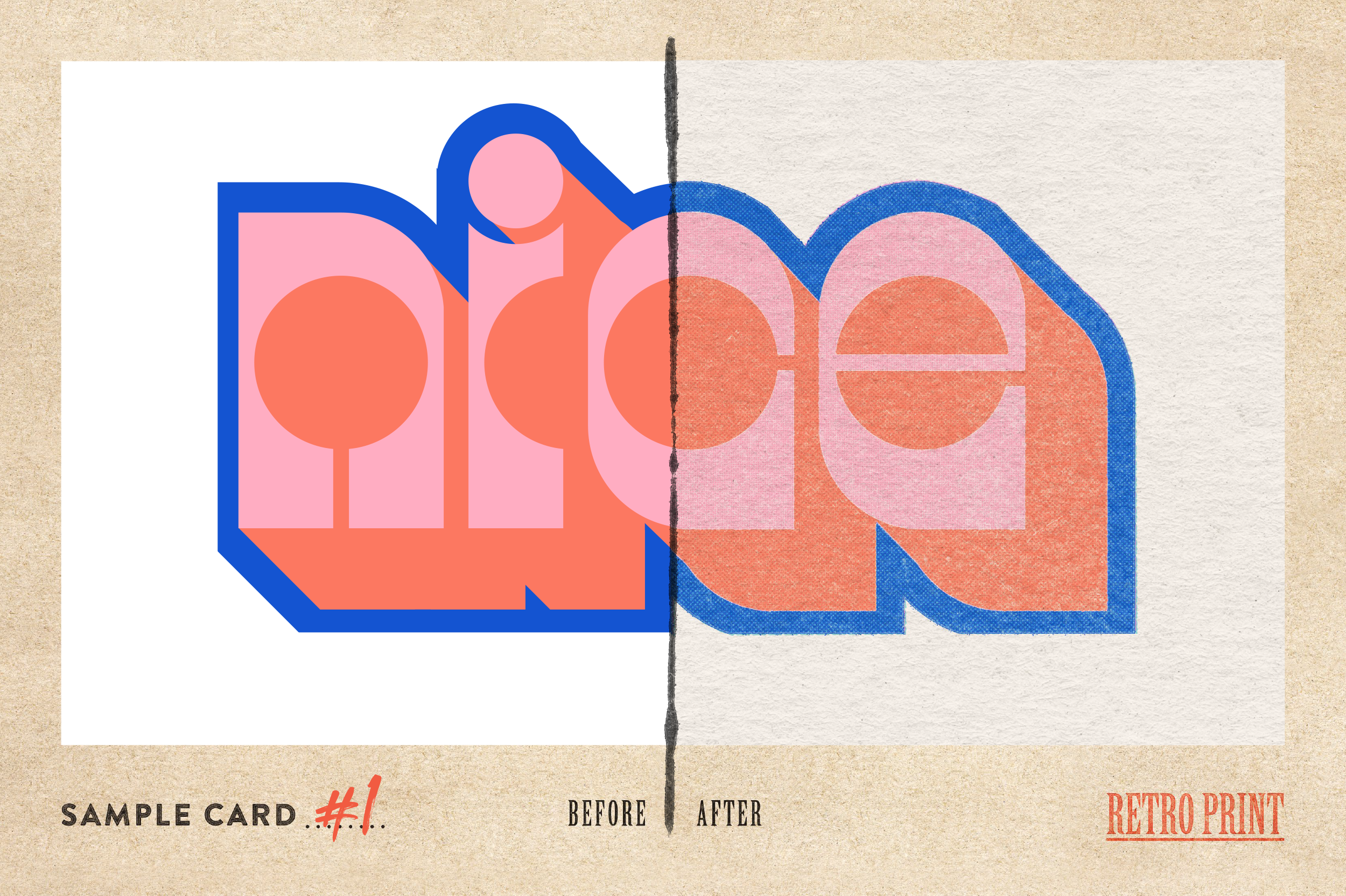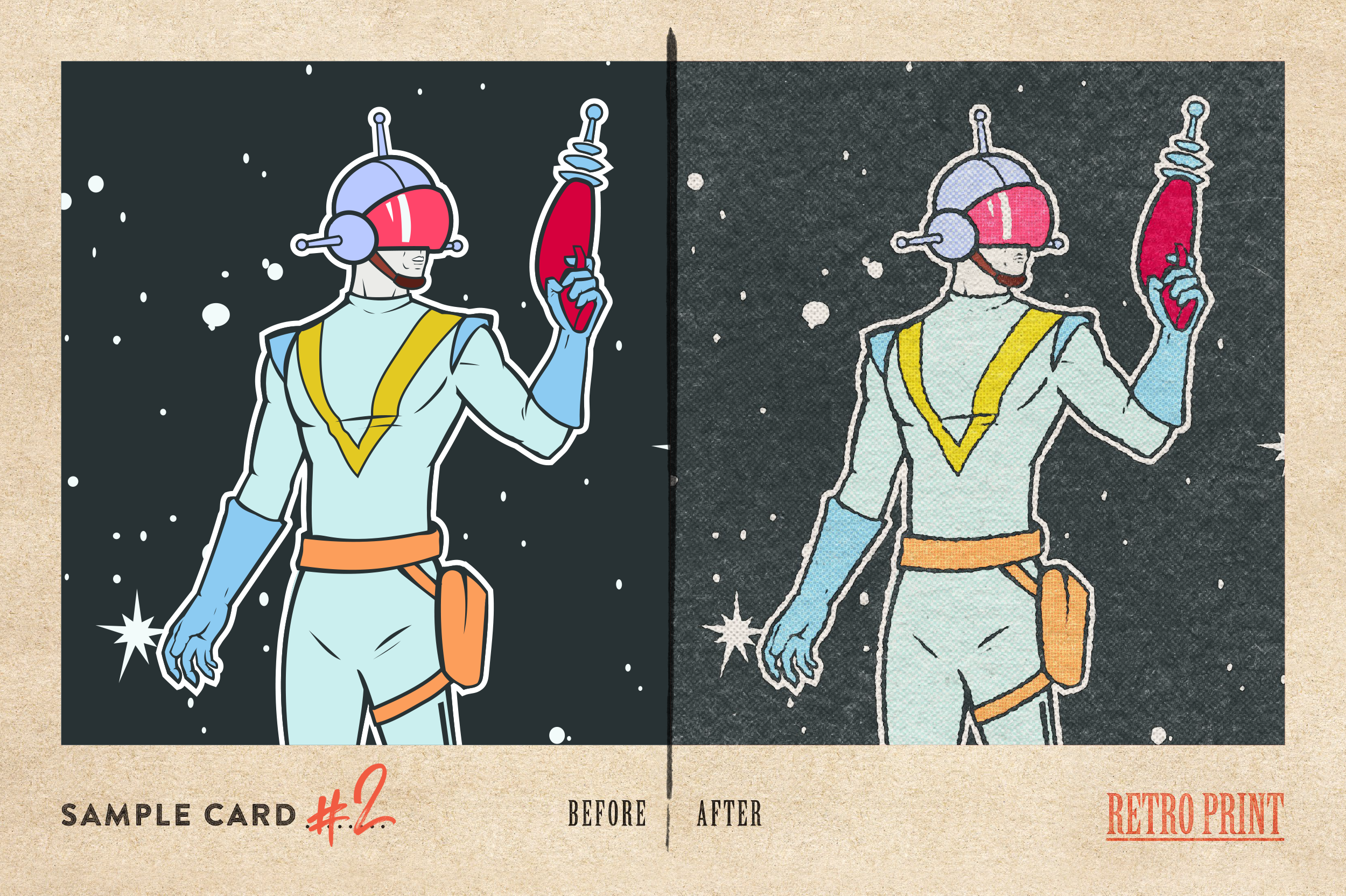Spray Paint Creator Effect
Create your own highly realistic spray painted designs with our Spray Paint Effect Creator.
With this effect you can layer up to four colors and have the choice of using two display outputs (one which looks freshly painted and the other more weathered).
Customize your design even more with extra spray effect flourishes like splatters and drips that you can place on key areas of your art.
There are also six background textures included in the mockup, or you can even import your own.
Watch the short preview video in the image gallery to see how it works.
Features
This effect transforms your illustrations and graphics to make them look like they’ve been actually spray painted
Use to four colours – no being restricted to a single colour
Two output options to choose from – freshly painted (option 1) or weathered (option 2)
Add extra spray flourishes and drips to further enhance
The choice of six different background textures to place your art on if you wish
A comprehensive PDF help guide
A video demonstration (3 minutes)
Specifications
Dimensions: 4500 x 4500px
Fully named and organised layered Adobe Photoshop psd file with smart object placement
300 dpi
File Size: 693.09 MB (zipped)
Create your own highly realistic spray painted designs with our Spray Paint Effect Creator.
With this effect you can layer up to four colors and have the choice of using two display outputs (one which looks freshly painted and the other more weathered).
Customize your design even more with extra spray effect flourishes like splatters and drips that you can place on key areas of your art.
There are also six background textures included in the mockup, or you can even import your own.
Watch the short preview video in the image gallery to see how it works.
Features
This effect transforms your illustrations and graphics to make them look like they’ve been actually spray painted
Use to four colours – no being restricted to a single colour
Two output options to choose from – freshly painted (option 1) or weathered (option 2)
Add extra spray flourishes and drips to further enhance
The choice of six different background textures to place your art on if you wish
A comprehensive PDF help guide
A video demonstration (3 minutes)
Specifications
Dimensions: 4500 x 4500px
Fully named and organised layered Adobe Photoshop psd file with smart object placement
300 dpi
File Size: 693.09 MB (zipped)
Create your own highly realistic spray painted designs with our Spray Paint Effect Creator.
With this effect you can layer up to four colors and have the choice of using two display outputs (one which looks freshly painted and the other more weathered).
Customize your design even more with extra spray effect flourishes like splatters and drips that you can place on key areas of your art.
There are also six background textures included in the mockup, or you can even import your own.
Watch the short preview video in the image gallery to see how it works.
Features
This effect transforms your illustrations and graphics to make them look like they’ve been actually spray painted
Use to four colours – no being restricted to a single colour
Two output options to choose from – freshly painted (option 1) or weathered (option 2)
Add extra spray flourishes and drips to further enhance
The choice of six different background textures to place your art on if you wish
A comprehensive PDF help guide
A video demonstration (3 minutes)
Specifications
Dimensions: 4500 x 4500px
Fully named and organised layered Adobe Photoshop psd file with smart object placement
300 dpi
File Size: 693.09 MB (zipped)